

you can ad up to 1000 gb to this computer and add 4 more ghz or prossesing memmory this computer new is 950 that i can find im only asking 200obo comes with keyboard mouse and dell monitor and hp printer
a brand new vertion of windows 7 AMD 64X2 dule core prosesor. runs fast great gameing computer has 150gb hard drive right now can hold to and up to 1000gb hard drive
system was just rated at 3.4 from windows 7
Specifications
Dellâ„¢ Dimensionâ„¢ E521 Service Manual
Processor
Processor type
AMD Athlonâ„¢ 64 X2 dual-core processor
AMD Athlon 64 processor
AMD Sempronâ„¢ processor
Level 2 (L2) cache
Up to 1 MB per core
Up to 256 KB for Sempron processors
Memory
Type
533-MHz, 667-MHz, 800-MHz (when available) DDR2 SDRAM
Memory connectors
four
Memory capacities
256 MB, 512 MB, or 1 GB non-ECC
Maximum memory
4 GB
NOTE: See Addressing Memory With 4-GB Configurations to verify the amount of memory available to the operating sys
Computer Information
Chipset
Nvidia GeForce 6150LE
RAID Support
RAID 1 (Mirroring)
DMA channels
eight
Interrupt levels
24
BIOS chip (NVRAM)
4 Mb
NIC
Integrated network interface capable of 10/100 communication
Video
Type
Nvidia integrated video (DirectX 9.0 Shader Model 3.0 Graphics Processing Unit) or optional PCI Express x16 graphics card
Audio
Type
Sigmatel 9227 CODEC (7.1 Channel audio)
Expansion Bus
Bus type
PCI 2.3
PCI Express 1.0A
SATA 1.0 and 2.0
USB 2.0
Bus speed
PCI: 133 MB/s
PCI Express:
x1 slot bidirectional speed - 500 MB/s
x16 slot bidirectional speed - 8 GB/s
SATA: 1.5 Gbps and 3.0 Gbps
USB: 480 Mbps high speed, 12 Mbps full speed, 1.2 Mbps low speed
PCI
connectors
two
connector size
124 pins
connector data width (maximum)
32 bits
PCI Express
connector
one x1
connector size
36 pins
connector data width (maximum)
1 PCI Express lane
PCI Express
connector
one x16
connector size
164 pins
connector data width (maximum)
16 PCI Express lane
Drives
Externally accessible:
Bays
one 3.5-inch drive bay (FlexBay)
two 5.25-inch drive bays
Available devices
Serial ATA drives (4), floppy drive, USB memory devices, CD/DVD drive, and Media Card Reader
Internally accessible:
two bays for 1-inch high serial ATA hard drives
Connectors
External connectors:
Video
15-hole connector
Network adapter
RJ-45 connector
USB
two front-panel and four back-panel USB 2.0-compliant connectors
Audio
six connectors for 7.1 support
System board connectors:
Serial ATA
four 7-pin connectors
Internal USB device
one 10-pin connector (supports two USB ports)
Floppy drive
one 34-pin connector
Fan
one 5-pin connectors
PCI 2.3
two 124-pin connectors
PCI Express x1
one 36-pin connector
PCI Express x16
one 164-pin connector
Front panel
one 40-pin connector
Processor
one 940-pin connector
Memory
four 240-pin connectors
Power 12V
one 4-pin connector
Power
one 24-pin connector
Controls and Lights
Front of computer:
Power button
push button
Power light
green light â€" Blinking green in sleep state; solid green for power-on state.
amber light â€" Blinking amber indicates a problem with the power supply inside the computer. If the system cannot boot and there is a solid amber light, this indicates a problem with the system board (see "Power Problems" in your Owner's Manual)
Diagnostic lights
four lights on the front panel (see Diagnostic Lights.)
Standby power light
AUX_PWR_LED on the system board
Hard-drive activity light
green light â€" When the computer is reading data from or writing data to the hard drive.
LAN indicator light
green light â€" Solid green indicates that a LAN (local area network) connection is established.
Rear of computer:
Link integrity light (on integrated network adapter)
green light â€" A good connection exists between a 10 Mbps network and the computer.
orange light â€" A good connection exists between a 100 Mbps network and the computer.
off (no light) â€" The computer is not detecting a physical connection to the network.
Network activity light (on integrated network adapter)
yellow blinking light
Power
DC power supply:
Wattage
305 W
Maximum heat dissipation
1041 BTU/hr
NOTE: Heat dissipation is calculated by using the power supply wattage rating.
Voltage (see the safety instructions located in the Product Information Guide for important voltage setting information)
90 to 135 V and 180 to 265 V at 50/60 Hz
Physical
Height
41.4 cm (16.3 inches)
Width
18.8 cm (7.4 inches)
Depth
45.7 cm (18.0 inches)
Weight
12.7 kg (28.0 lb
Environmental
Temperature:
Operating
10° to 35°C (50° to 95°F)
Storage
â€"40° to 65°C (â€"40° to 149°F)
Relative humidity
20% to 80% (noncondensing)
Maximum vibration:
Operating
5 to 350 Hz at 0.0002 G2/Hz
Storage
5 to 500 Hz at 0.001 to 0.01 G2/Hz
Maximum shock:
Operating
40 G +/- 5% with pulse duration of 2 msec +/- 10% (equivalent to 20 in/sec [51 cm/sec])
Storage
105 G +/- 5% with pulse duration of 2 msec +/- 10% (equivalent to 50 in/sec [127 cm/sec])
Altitude:
Operating
â€"15.2 to 3048 m (â€"50 to 10,000 ft)
Storage
â€"15.2 to 10,668 m (â€"50 to 35,000 ft)
call me or tex me at
ask fpr richard i can deliver the computer to u or have u pick it up
Location: munds park